
The iPad was larger, in color, used touch screen, was way more than an eReader, and way more expensive than a Kindle. I don't have any iStuff and I'm not a touch screen person. Although I could get a new cell phone free for the last two years I'm still using my LG Envy3 because most of the new phones are touch screen. I've tried using my daughter's and always screw up. I tried the iPad and discovered I had the same navigational problems. The screen looks like a handheld laptop screen and I could see glare becoming an issue while reading. I didn't like that I had to sweep across the bottom to turn the page. I sometimes turned two pages quickly, or went backwards. But the thing that deterred me the most was that I could see myself becoming easily distracted with all the goodies before me. I really only wanted an eReader not a large smartphone on steroids.
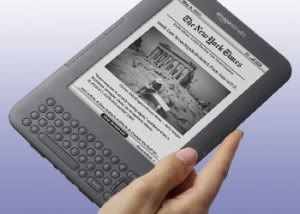
The first thing I noticed with the Kindle was how much lighter and more compact it was. It could easily fit into my pocketbook. When I saw the screen I thought it was "fake" -- a piece of paper placed over the face. I clicked the button to the right, and was surprised when a new page surfaced. It was very easy to read, and easy to maneuver. There's forward and backward buttons on both sides of the reader placed right where my hands rest to quickly turn pages. The navigation is like my phone's, using up and down arrows, and buttons without a touch screen. I read through some of the guide and thought it was something I could easily handle so decided I would buy the Kindle. Unfortunately they only had a white one so I didn't buy it at Best Buy.
At Target they had a graphite 3G - WiFi w/ads for $139.00. The ads only come up when it's in sleep mode as a screen saver, or upon first turning it on, so I took the $50 discount. I also bought a black leather cover which can also be used as a stand, will protect the Kindle, and make me feel like I'm reading a book.
It was very easy to register since I already had an account with Amazon and I've already downloaded two books on ePublishing. I started the first one by adjusting the text size so I don't have to wear my reading glasses. I like that the Kindle remembers where I left off in the book when I pick it up again later. I think I'm going to have a lot of fun with it, look forward to downloading some other books, and hope it turns out to be Kindleicious, but first I have to focus on finishing the ePublishing ones.
I do have 2 questions for Kindle users...what happens if I lose, or someone steals the Kindle? Can they make downloads from Amazon on my dime?
And what are these free codes I've been seeing on Twitter or Facebook status when someone posts you can download their book free using xxxx code? How does that work?
The iPad and the Nook color nook are both backlit, so I don't think they're good for reading. It's like looking at a computer screen.
ReplyDeleteDid you look at the regular Nook? One advantage is you can borrow books from the library, which you can't do with Kindle yet.
I don't have an e-reader, but I've played with them at stores and checked out my friends' Kindles.
No, I didn't check out the Nook. According to my local library the Kindle will be available for check outs by the end of this year.
ReplyDeleteIf you'd gotten the iPad, you could have downloaded both Kindle and Nook apps and have gotten the best of both worlds. I LOVE my iPad as both a reader and as a minicomputer.
ReplyDeleteI'm very happy with the Kindle...it's very easy to use, compact and easy on my hands. I really don't want a minicomputer and hate, hate, hate touchscreen. I could upgrade my phone for two years now and haven't because all they have are smart touch screen phones. I dread the day the battery dies on my LG Envy 3 ;)
ReplyDelete